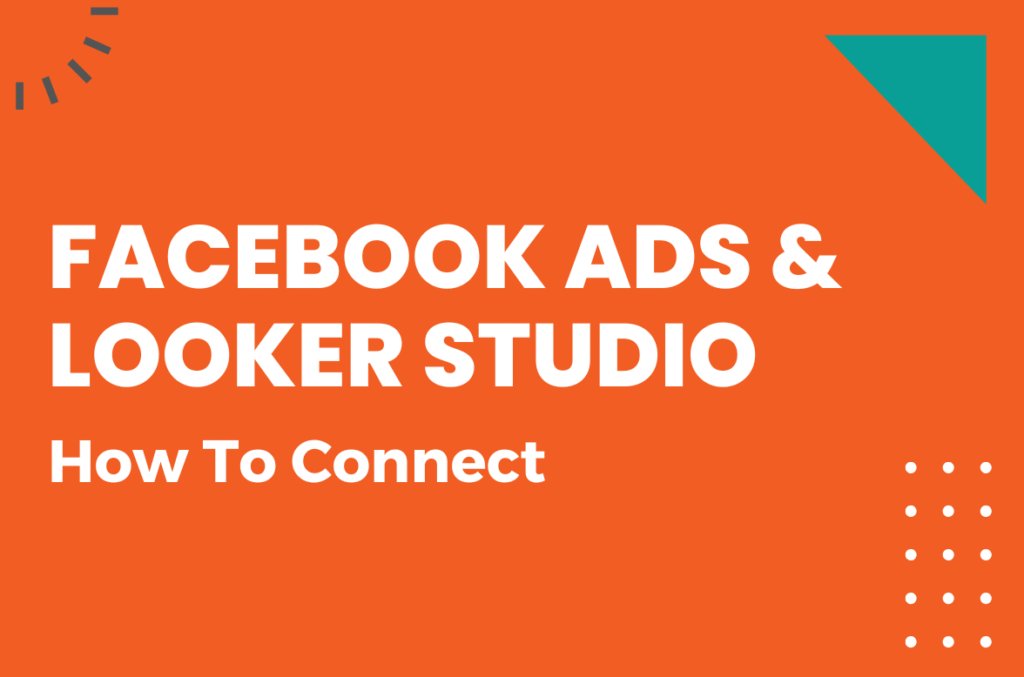One of the most complicated tasks when managing Meta Ads campaigns is analyzing and reporting.
And not only because of the difficulty of data analysis and drawing conclusions, but also because of the amount of information available and the difficulty of filtering it.
We are talking about dumping the information you want in a report without having to copy and paste, making screenshots, creating new reports every time you want to report someone.
The goal of Looker Studio is to save time visualizing data, analyzing and creating reports.
And when you combine Facebook Ads and Looker Studio, you can do some pretty powerful things. But here comes the million-dollar question:
How can I connect Looker Studio with Facebook Ads / Meta Ads?
Regarding this, there is good news and bad news.
👍 The good news is that you can create Meta Ads dashboards in Looker Studio like this one:
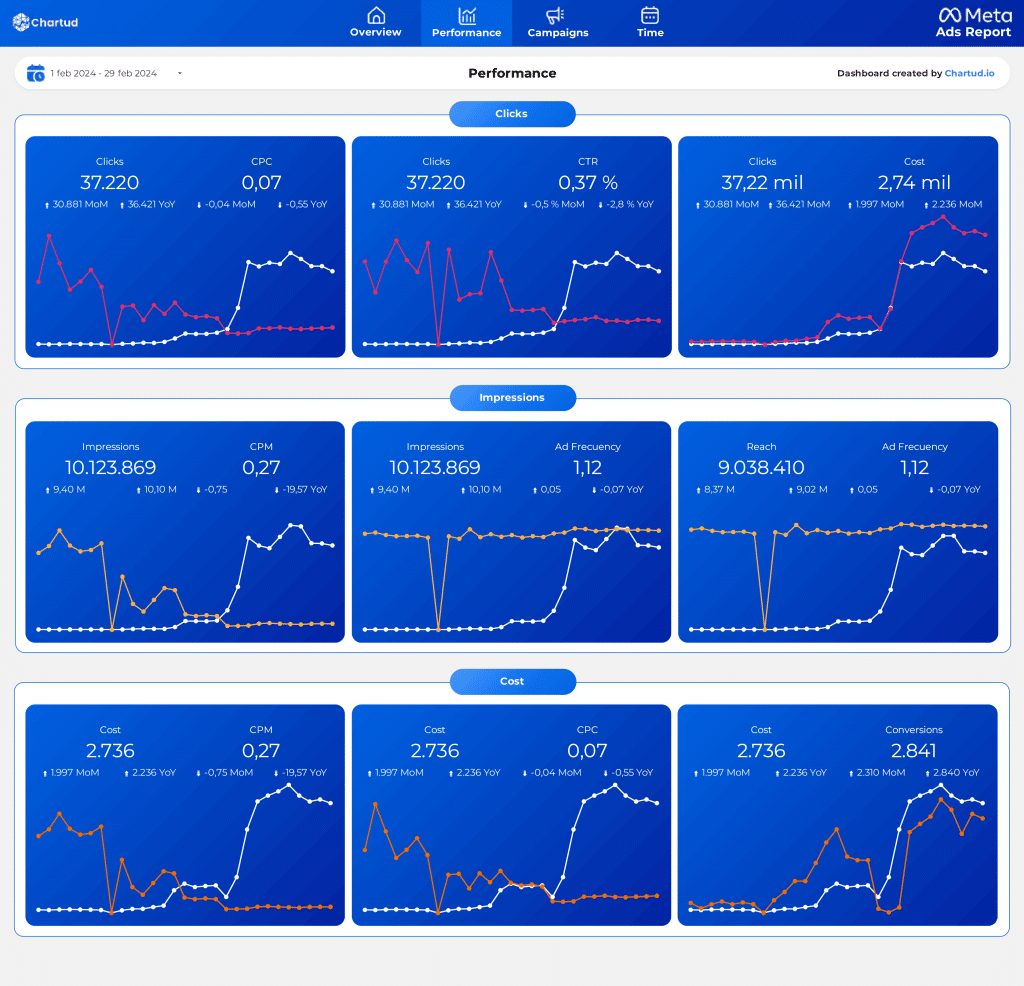
👎 The bad: it is not easy to find a free connector to connect this data source.
I’m going to tell you about the different ways to link your Facebook Ads account data in a Looker Studio report.
Google Sheets
The free and affordable option for everyone.
You can export the data in a CSV and then include the data you need in a Google spreadsheet.
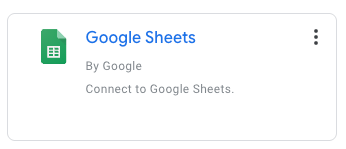
This spreadsheet is synchronized with Looker Studio via the official Google Sheets connector.
As soon as you update the Google Sheets with the new data, the dashboard in Looker Studiois automatically updated.
The advantage of this method is that it is 100% free and reliable.
The problem comes in the procedure.
To create this dashboard with everything you need to analyze , you must first shape the spreadsheet that will serve as a base and that you will then update.
This spreadsheet has to have all the correct formats and the proper data distribution so that once the source is connected to Looker Studio, the graphs will work correctly.
Another disadvantage is that every time you want to update the dashboard, you must download the CSV, select the columns you want and update the Google Sheets.
It doesn’t have to take a long time, but it is no longer automatic.
Free third-party connectors
Same operation as the previous ones, but in this case without payment.
Obviously being free they are not as powerful or have some limited functionalities. In addition, there are few connectors that allow you to synchronize Meta Ads data with Looker Studio.
They do not have all the fields that the payment ones have and in some cases they limit the data history to 30 days.
Gladior Data Hub
It is the one I use in this template.
To use it you must register and link your Meta Ads account, then you can select that Meta Ads account when you create the Looker Studio data source.
It works quite well and gives more than 30 days of historical data.
In the Looker Studio connector gallery you will see it like this:
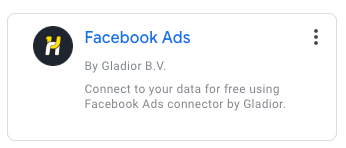
Portermetrics
In Portermetrics you can use the connectors with a free version. The limitation is that you cannot have data older than 30 days.
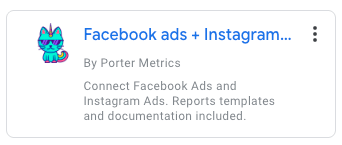
Paid third party connectors
The best, albeit less economical way to connect Facebook Ads to Looker Studio is undoubtedly through third-party connectors.
There are many, each with its own price, performance and reliability.

Some of the most reliable ones that I have been able to test:
Supermetrics
Supermetrics is one of the most powerful and reliable. You can connect dozens of different data sources.
The price of its plans starts at 37€/month.
Metricool
Metricool is not just a tool to connect your data sources like others on this list. It has many more features such as social media monitoring, post scheduling, etc. Its Looker Studio connector, with which you can use Facebook Ads, is available from the Advanced plan at a cost of 39€/month.
I have tested your Looker Studio connectors and they work very well.
Windsor.ai
With Windsor you can connect a lot of data sources to Looker Studio. The basic plan costs $23/month.
Portermetrics
They have connectors for both Looker Studio and Google Sheets. Pricing starts at $15/month.
Catchr.io
With Catchr you can also connect your Meta Ads data to Looker Studio. The cheapest plan costs $26/month and allows you to connect up to 3 accounts.
Other connectors:
In addition to those mentioned above, there are also other similar options such as Funnel, SyncWith, Adzviser or ReportingNinja.
As you can see there are different options to link your Facebook Ads campaign data to Looker Studio. Depending on what you need, you can resort to free resources such as Google Sheets or free connectors, or go a step further and opt for more powerful paid options.
Alex Serrano
12 años en marketing digital. Creador de Chartud y especialista en Looker Studio. Consultor SEO desde hace 8 años. Creador y divulgador de contenido en diferentes formatos como 300Segundos (newsletter) o SEOdesdeCero (podcast). También cofundador de RankPulse.app, herramienta de SEO Local.
- Alex Serranohttps://chartud.io/en/author/alex_serramar_2022/
- Alex Serranohttps://chartud.io/en/author/alex_serramar_2022/
- Alex Serranohttps://chartud.io/en/author/alex_serramar_2022/
- Alex Serranohttps://chartud.io/en/author/alex_serramar_2022/