Description
Automatically visualizes in a dashboard all the key points of the SEO onpage of a website, extracting data from automatic crawls programmed in Screaming Frog.
Screaming Frog’s scheduled crawl sends data to Google Sheets and then turns it into Looker Studio’s report, having the data accumulated and watching the evolution.
You can schedule daily, weekly, monthly tracking… You will always have the dashboard updated to control everything you need to improve.
❗️Whatis the difference between this template and this one from Screaming Frog? The one you are looking at is intended for analyzing scheduled crawls and keeping track over time. The other one is for taking one-off audits of projects, of a single crawl.
This Screaming Frog audit template has 13 pages and is available in English or Spanish.
I show you the inside of the report:
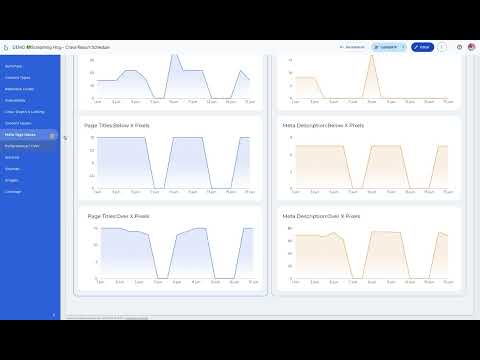
Report pages:
Page 1: Instructions for the creation of the programmed traces and the connection to Looker Studio.
Page 2: Summary
Analyze important metrics with comparisons and evolution over time.
Total URLs, HTML, images, CSS, JS, 300, 400 and 500 codes, indexable and non-indexable.
Evolution of pages found and crawled.

Page 3: Types of content
See the evolution of each type of content in the different crawls over time.
Page 4: Response codes
At a glance you will be able to know how many pages there are with different response codes: 200, 300, 400, 500, no response or blocked by robots.txt.
Both internal and external.
Page 5: Indexability
Keeps track of the number and evolution of indexable and non-indexable pages, and their reasons.

Page 6: Crawl Depth and Internal Linking
You will see the evolution of the number of pages according to their crawl depth.
In addition, you will see in each tracking how many are in each level, in a table.

Page 7: Content issues
You will have the data of how many problems there are such as duplicate H1, pages without H1 or H2, multiple H1, duplicate or almost duplicate contents, grammar problems…
All with comparative data and evolution along the traces.
Page 8: Problems with meta descriptions and SEO titles
Quickly detects pages without titles, duplicates, too short or too long.
Do the same with meta descriptions.

Page 9: Performance
It displays the evolution of the number of pages with good, fair and poor LCP, CLS and INP.
Keep track of your Core Web Vitals in one place.

Page 10: Schema
It monitors the total number of pages that have structured data and those that do not, errors and warnings and their evolution throughout Screaming Frog’s crawls.
Page 11: Sitemap
Keep track of URLs that are in the sitemap and those that are not, orphaned URLs and URLs that cannot be indexed in the sitemap.
All with comparative scorecards and time series to see the evolution over time.
Page 12: Images
Discover the total number of images on a website, those that are too heavy, those that do not have size attributes and those that do not have ALT.

Page 13: Coverage
Analyze coverage status with URL Inspection data from Search Console.
To use this template you need a Screaming Frog license.
You can adapt the colors and styles as you wish.
👉This template can be used for different websites, projects or clients.
👉 Simply connect your scheduled Screaming Frog crawl and start analyzing.
👉If you have any problems with the connection and configuration, we can help you.














Gracias a las plantillas de Chartud he podido dar respuesta a las necesidades específicas de mis clientes de manera ágil y efectiva. La asesoría de Alex ha sido clave para conseguirlo.